Log on to the Portal
Use your Douglas College student number and CNA (College Network Authentication) password to log on to the Accessibility Services Portal for students.
Your Accessibility Specialist will work with you and your instructors to create and follow an accommodation plan. The picture below shows the steps in the planning process.
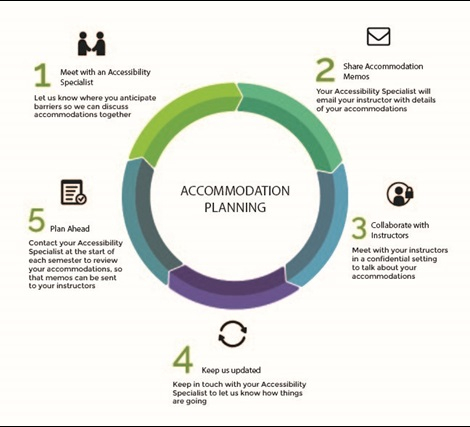
Common accommodations include:
Visit the Accessibility Services Portal for students to
- View your accommodation memos
- Request your accommodation memos be sent to instructors
- Request changes or additions to your accommodation memos
- Schedule tests and exams you will be writing with Accessibility Services
Need help?
- Check out the Student User Guide
- Watch the video tutorials below
Virtual orientation sessions
Accessibility Services is pleased to announce that we will be providing some virtual orientation sessions to all students with approved accommodation plans to help you navigate the processes for accessing your accommodations. We want everyone to have the opportunity to learn the steps needed to access your approved accommodations. This brief session (1 hour maximum) will cover:
- Accommodation approval expectations
- Alternate format accommodations
- Testing accommodations
- Assistive technology accommodations
- Communication access accommodations
- Notetaking accommodations
- Renewal of accommodations
If you are unable to join a virtual session please check out one of our pre-recorded sessions on YouTube.
Video tutorials
1. Logging into the Student Portal
2. Requesting Accommodations: Introduction
3. Requesting an Accommodation Letter: No Changes Required
4. Requesting an Accommodation Letter: Changes Required
5. Requesting Alternate Format Materials